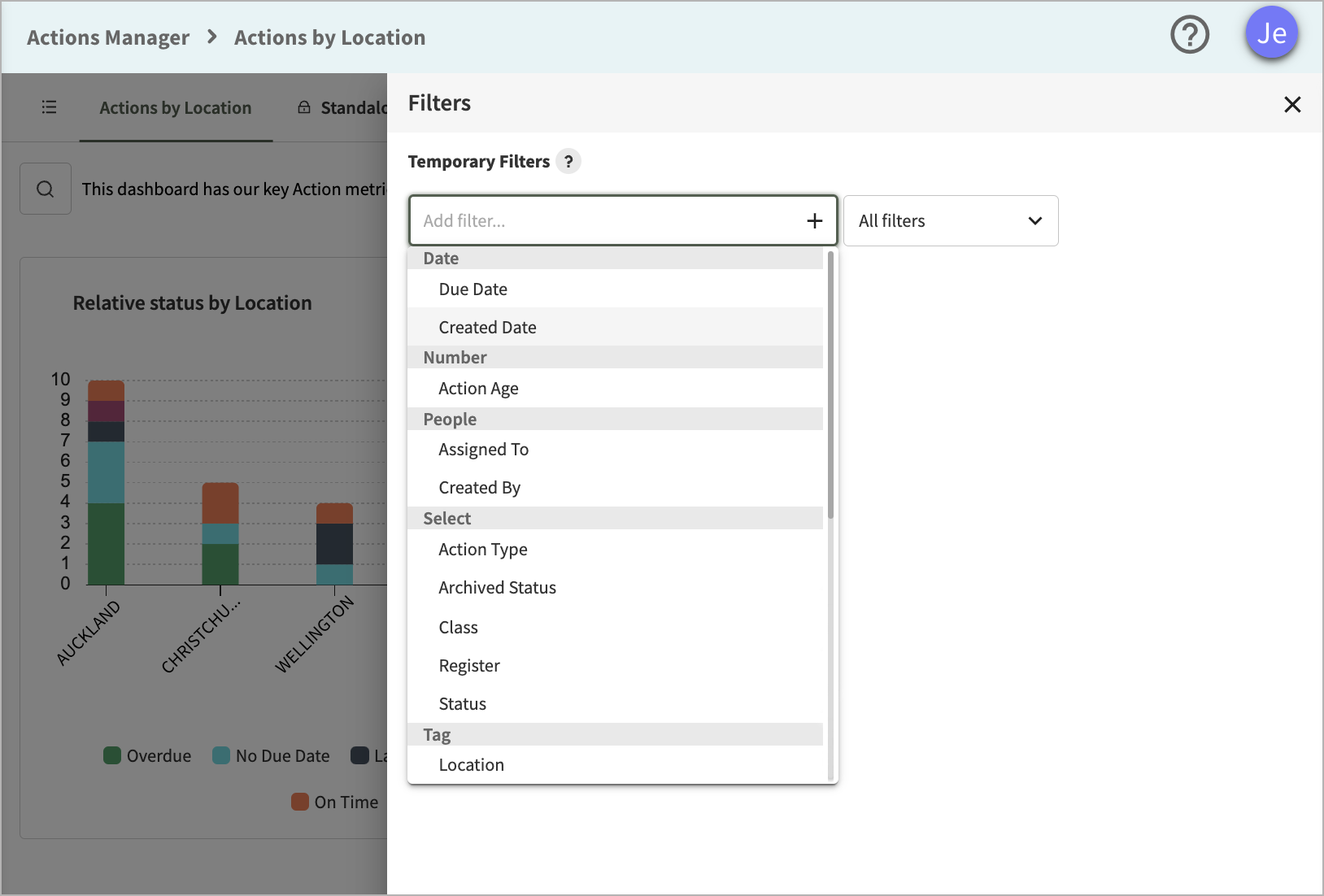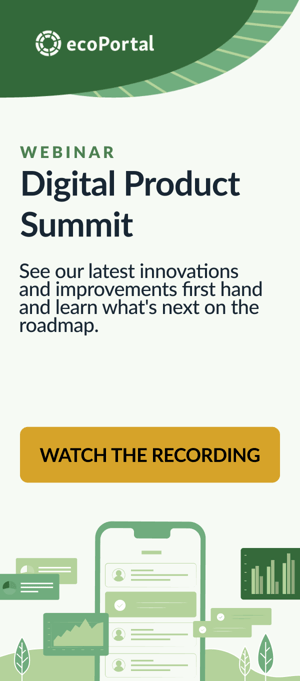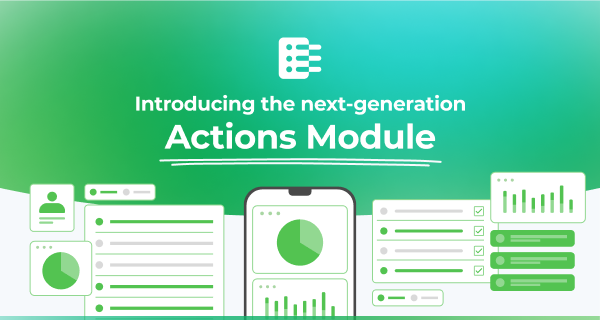
Effective actions management is fundamental to the success of your HSEQ program. With the right planning and processes in place, actions allow you to mitigate risk, prevent the recurrence of incidents, maintain compliance and drive continuous improvement.
With this in mind, we’re excited to share details on our next-generation Actions Module! Over the last 12 months, we’ve reinvented the way actions are managed in ecoPortal so that nothing slips through the cracks. We've released a raft of improvements that streamline our actions workflows across the full ecoPortal suite; improving efficiency and promoting accountability and transparency so things actually get done!
In this product update, we break down what’s new and share how you can get set-up with the latest actions functionality:
1. Action list fields
2. Actions against fields
3. Standalone actions
4. Recurring actions
5. Actions Manager
6. Actions reporting
7. Actions types and filters
8. Actions charts and dashboards
9. Actions exports
10. Actions vs Tasks in ecoPortal
11. 5 reasons to get set up with next-gen Actions
12. How to get started
Simple action creation and hand-off
We’ve made it easier than ever to create actions and hand them off to the right people, with a simple, intuitive actions form for web- and mobile, as well as a new dedicated actions sidebar.
List actions related to a specific part of your workflow
Action list fields are the perfect solution for creating actions related to a specific part of your workflow. This new field type has been designed as a direct replacement for checklist tasks, but with greater flexibility. Not only can you assign items on your actions list to multiple people, but you can also use rules to determine whether the field is visible or remains hidden based on other information inputted on the page.
Action lists are a great way to organise multiple actions, understand action dependencies and identify potential bottlenecks.
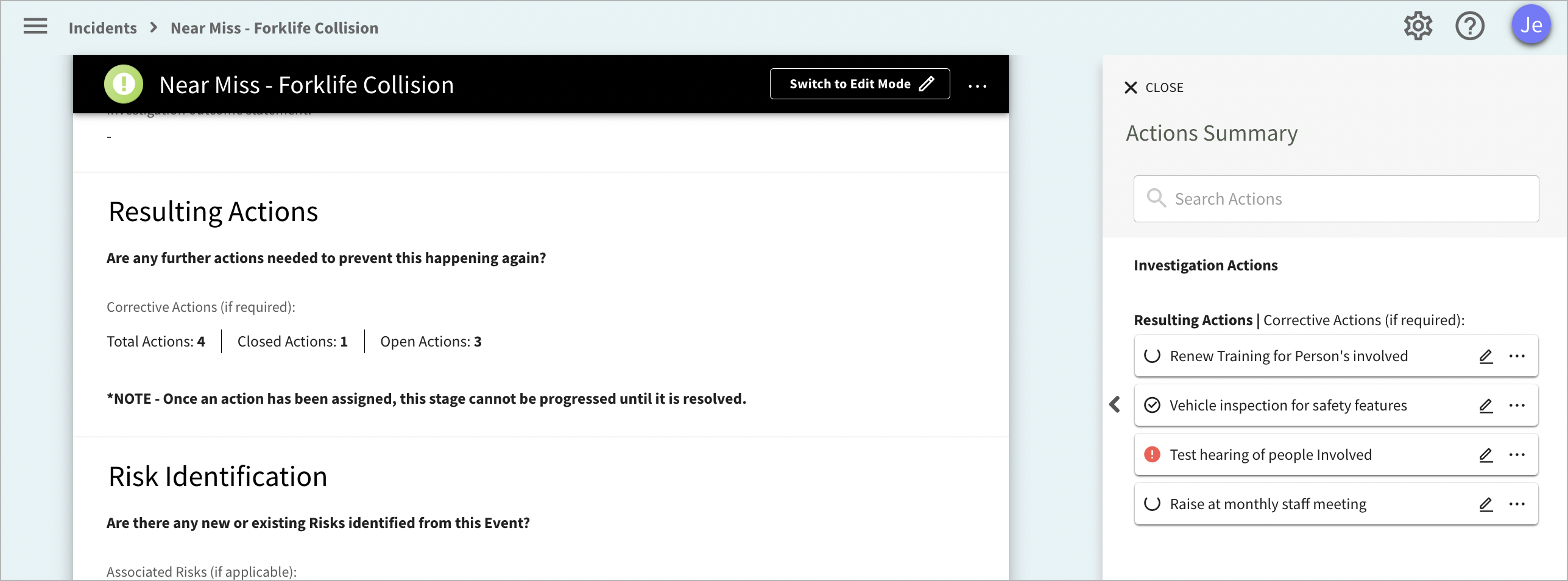
Log actions against a particular field
Actions against fields bring to light the relationship between actions and particular fields on a page. This feature makes completing audits and/or checklists from the mobile app (or web-app) a breeze, giving users the ability to directly link data to what needs to be done.
Overtime, you’ll be able to drill down to understand which fields require further action most often, so you can be on the front-foot the next time.
Manage standalone actions
For the ultimate in flexibility, standalone actions let you quickly and easily create actions unrelated to any other page or register in ecoPortal.
Standalone actions are created directly from the Actions Manager, where they can be managed alongside your other actions i.e. action lists and actions against fields. Standalone actions can also be viewed separately if desired, using filters.
Any existing action can be duplicated to create a new standalone action with one click.
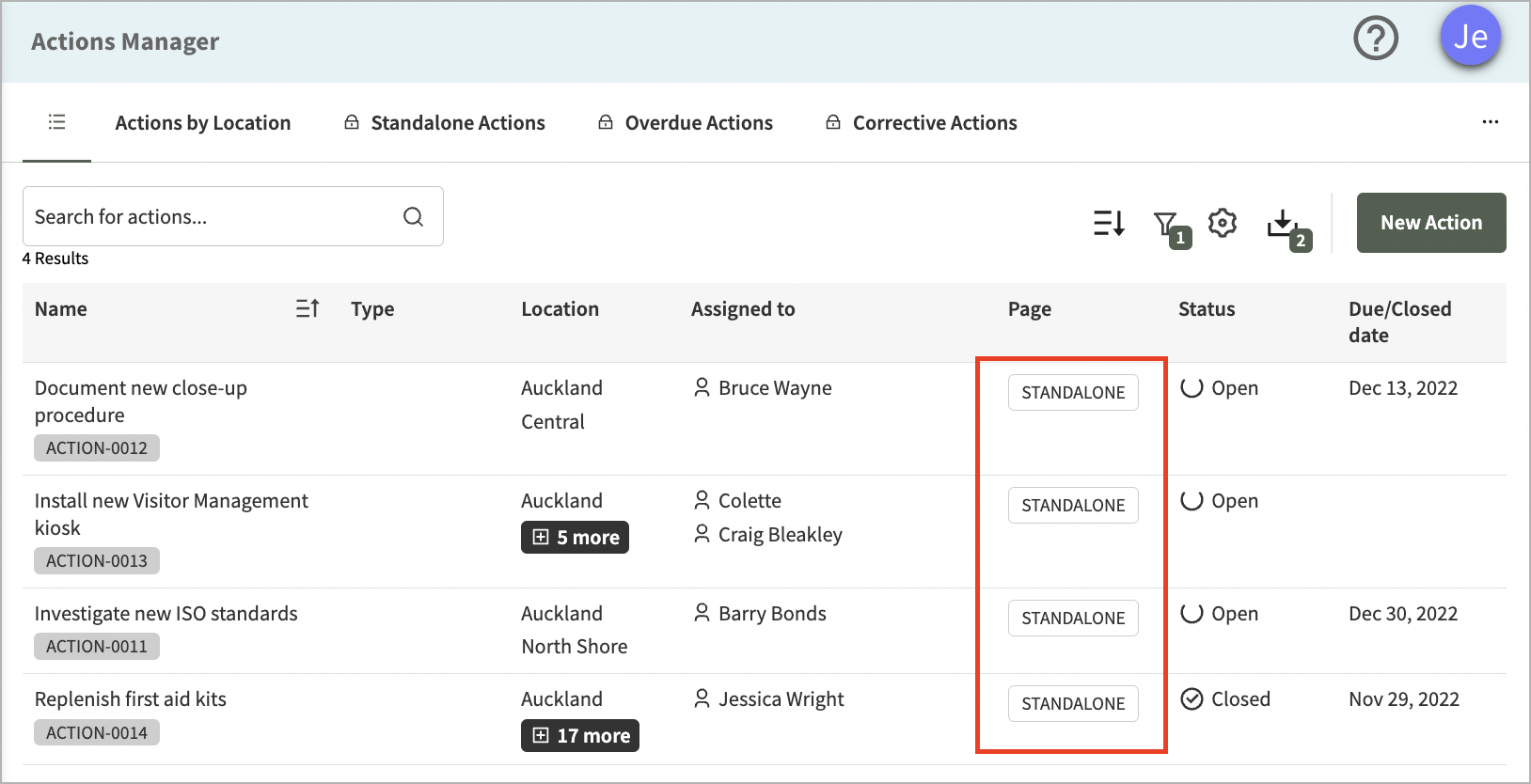
Set up recurring actions
Create recurring actions for things that need to happen on a recurring basis i.e. asset or vehicle inspections or fire drills. Choose the frequency, i.e. twice a week on a Tuesday and Friday, the first Monday of every month, or once every 12 months and ecoPortal will create those actions in advance.
Its intuitive design means setting up a recurring action in ecoPortal will look and feel like setting up recurrences in your other everyday tools i.e. your meeting calendar.
Greater efficiency with new actions workflows
Efficiency is at the heart of our revamped Actions Module. It has been designed to accelerate the time it takes to respond to and close-out actions that will protect your people, prosperity and the planet.
Do everything from the Actions Manager
Get the oversight you need to keep track and on top of what needs to be done, by whom and by when with the Actions Manager.
The Actions Manager brings together your action lists and actions against fields from across the ecoPortal platform, as well as standalone actions. Use the search bar to quickly find a specific action or sort the table list by the column that makes most sense to you.
Visual action status cues, alongside due/closed dates, help you understand the highest priority actions at a glance (i.e. if an action is overdue the status appears red with an exclamation mark). Use these to track actions against specific compliance or regulation-driven deadlines.
Not only can you view and sort your actions from the Actions Manager, but you can act on them as well. No more jumping from page to page, simply use the Actions Manager sidebar to edit, close, reopen and archive any of your actions.
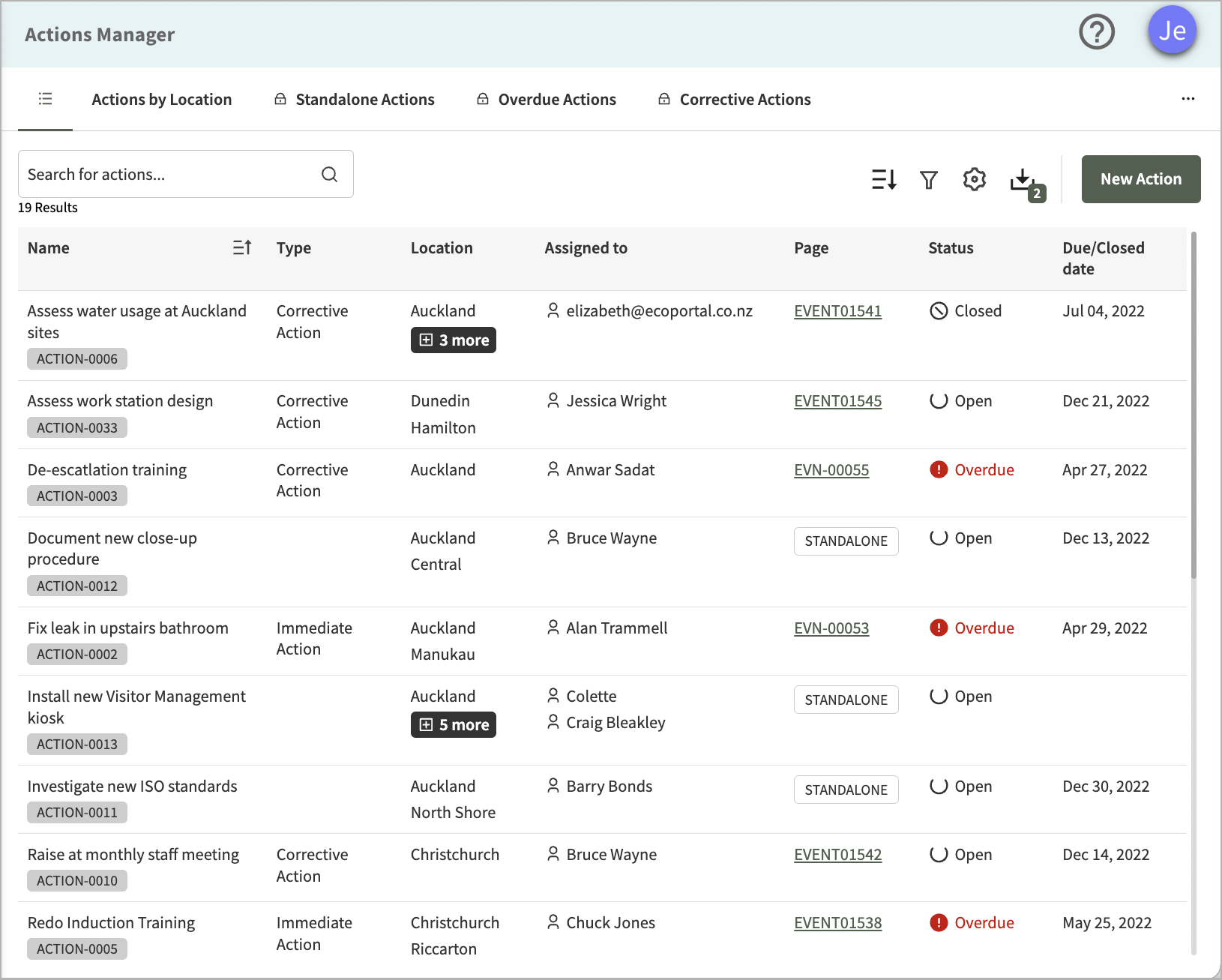
Actions summary sidebar on pages
The new actions summary sidebar allows you to see all the actions on a particular page, meaning you no longer need to scroll to find the action(s) you are looking for.
View the actions’ key information, edit or mark your actions as closed all from the sidebar.
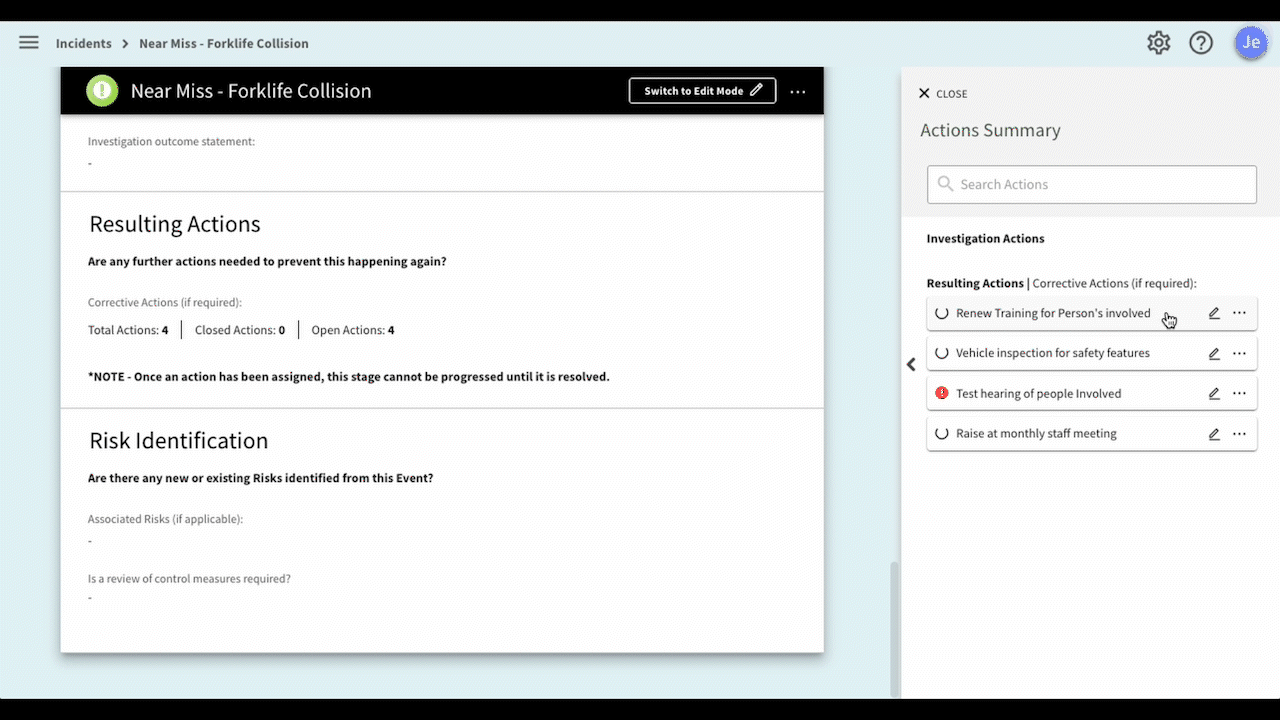
Action accountability front and centre
The ability to embed actions into every ecoPortal module promotes greater employee accountability for HSEQ across your organisation. The ease of action hand-off and existing automated action tracks (including real-time notifications and reminders) are designed to speed up the time it takes to get things done.
Outstanding actions have been brought to the fore, appearing on each user’s To-Do List on their main Dashboard. Quick access to both the Actions Manager and Task Manager has also been added to the left sidebar navigation. Combined, these two things allow people to get straight to work on their jobs to be done.
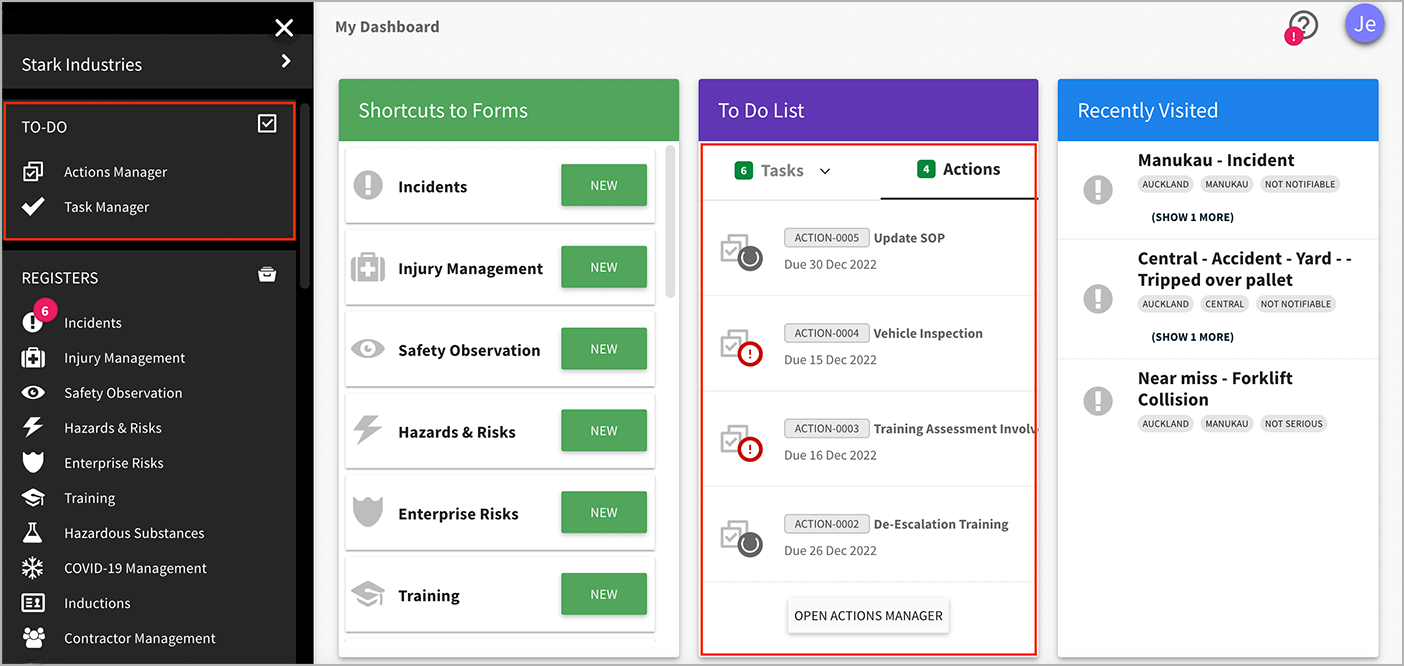
|
|
Identify bottlenecks, where multiple actions are relying on the same person(s); |
|
|
Guide conversations around actions a person is responsible for with the help of the action age and status information i.e. what actions are overdue, upcoming, closed late or closed on time; |
|
|
Use the activity stream on any action to view an audit trail of all action touch points. |
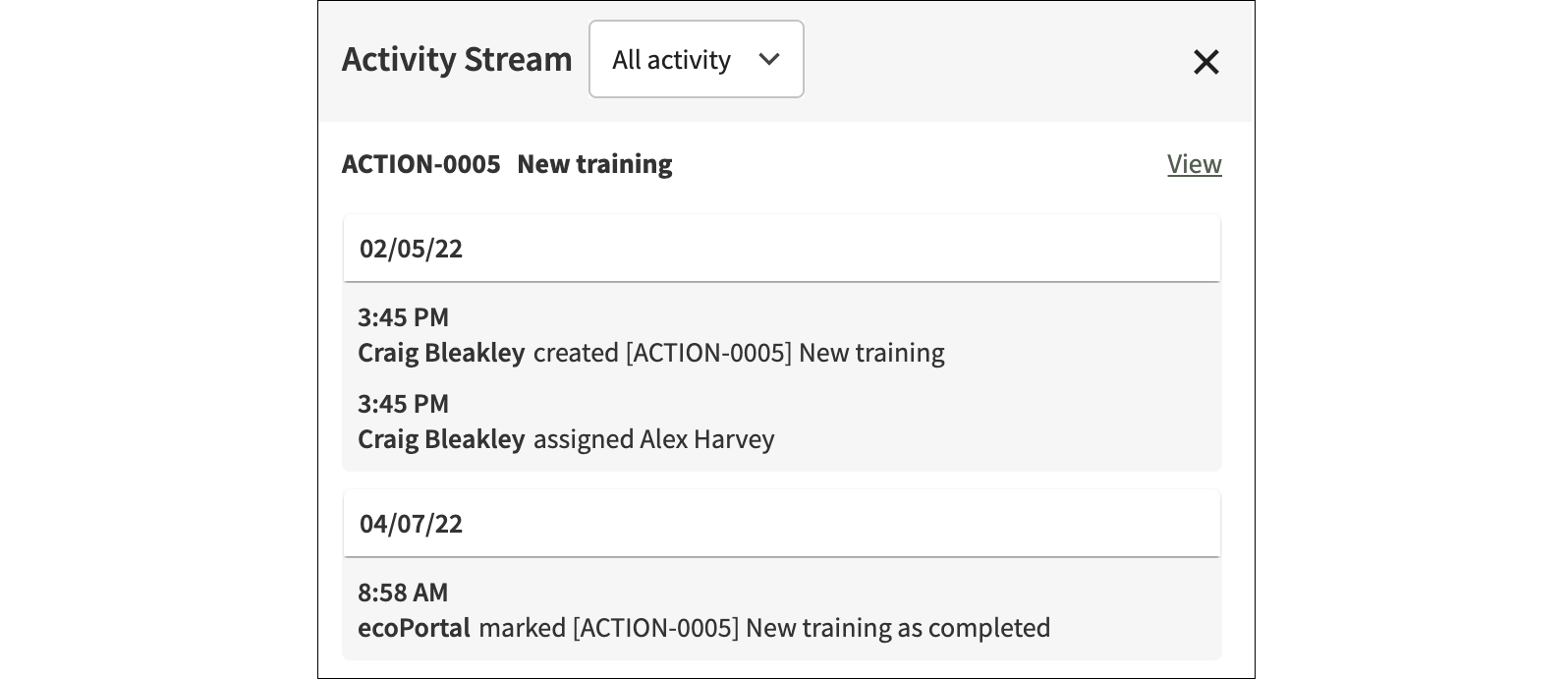
Robust reporting aids better visibility and control
One of the most exciting additions to ecoPortal’s next-generation Actions Module is the introduction of charts and dashboards like you’ve never seen them before. We’ve also built a number of underlying features that will turn action data into truly meaningful reports.
Define action types for your organisation
You can now define custom action types that are relevant to your organisation. This allows your users to categorise actions as they are created and provides a way to differentiate actions from one another in reports (e.g. corrective vs preventive actions).
Understanding the types of actions your organisation undertakes provides meaningful insights into your overall HSEQ culture e.g. what is the split between reactive and proactive actions? And how does that differ by location for example?
Splice and dice data with new action filters
Use filters to help you plan and prioritise actions and give you the insights you need. For example:
|
|
Gauge the effectiveness of your actions management plan using the date, age and status filters; |
|
|
Single-out upcoming and/or overdue actions and see which actions were closed on-time vs closed late; |
|
|
Encourage accountability and identify any impediments to completion using people and location filters; |
|
|
Track the relationship between actions and specific elements of your HSEQ program with the register filter. |
Build next-level actions charts and dashboards
The ability to visualise your actions data using charts and dashboards is the latest instalment to our next-generation Actions Module.
In addition to the dashboard functionality that you know and love, we’ve introduced several design and usability improvements to actions charts and dashboards that will set the benchmark for dashboards of the future across the whole platform.
From the ability to drag and drop charts around the dashboard edit screen, to easier navigation between dashboard tabs.
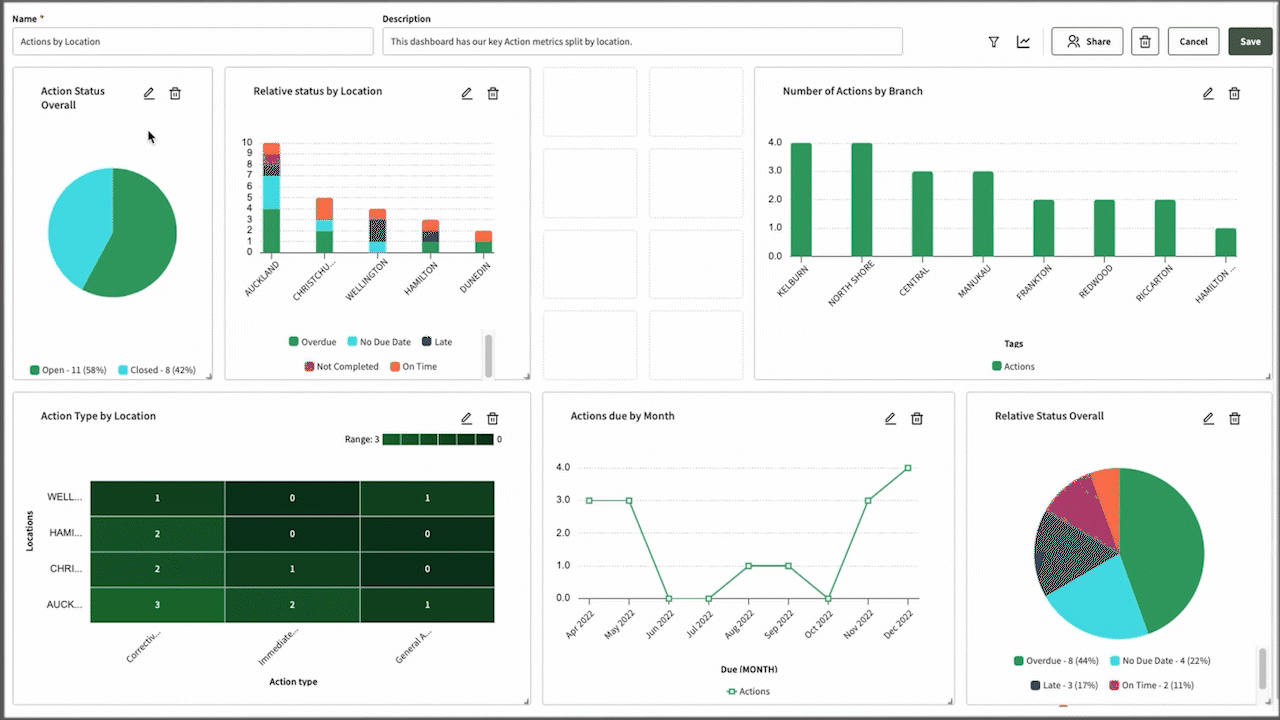
Action Exports
Finally, you can now export actions, including a filtered selection of actions in CSV format. These remain available for download for one month via the new export sidebar.
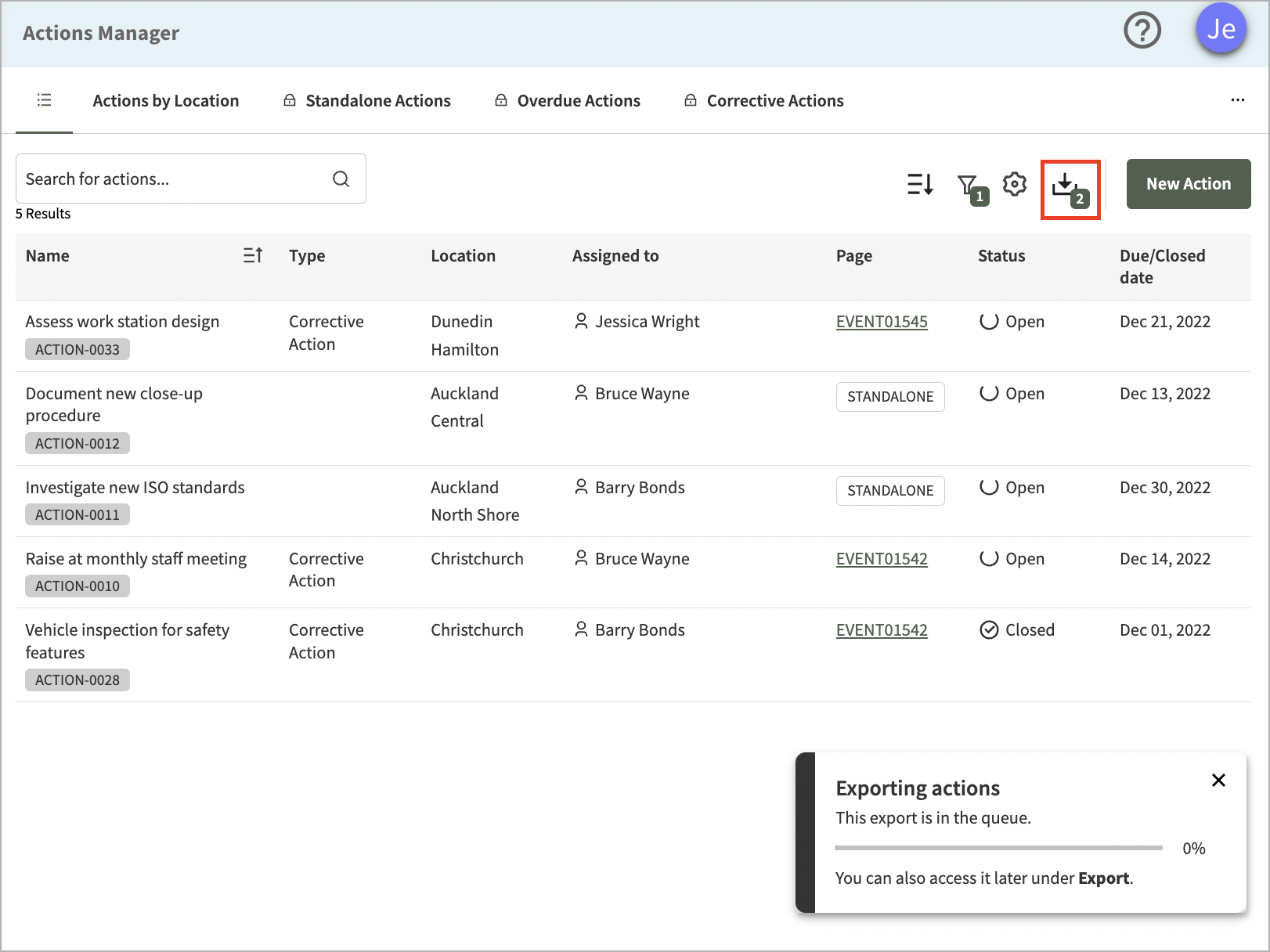
The difference between actions and tasks
Our next-generation Actions Module allows us to clearly differentiate between what is classed as an action and what is classed as a task in ecoPortal.
To put it simply, we see these defined as follows:
| Actions |
Actions are things to be done outside of ecoPortal e.g. a corrective or preventive action on site. |
| Tasks |
Tasks are things to be done within ecoPortal e.g. you may be assigned a task to fill in an incident report or review risk controls in the system. Tasks will remain in the Task Manager. |
The Actions Module provides significant advantages, particularly from a user experience, action management and reporting perspective for on-site activities.
To realise these benefits, and have access to future functionality, it’s important to plan for getting set up with our next-generation Actions Module. We’ve built a migration tool that will make the switch from checklist tasks to action list fields as smooth as possible.
5 reasons to get set up with next-generation Actions:
How can I get started?
As a core ecoPortal Module, our revamped Actions Module is available to all customers. If you are using Checklist Tasks and/or our legacy Actions register, contact us or reach out to your Customer Success Manager to learn how you can get set up with the latest functionality.
If you are already set up with the Actions Manager, you will now also have access to the new actions charts and dashboards functionality, enjoy!