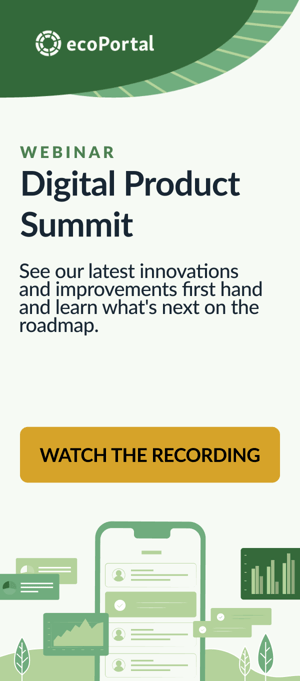-
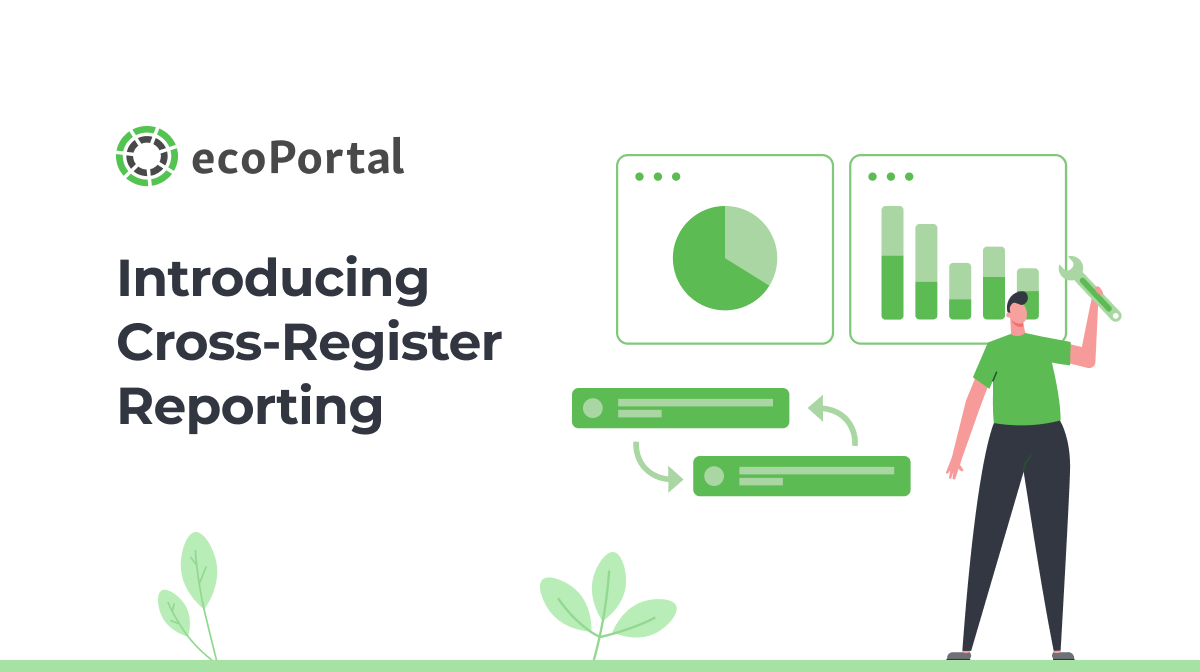
Are you spending a lot of time manually changing the same information across multiple registers? Or, perhaps you’re struggling to show the relationship between data from different modules in a way that will engage and inform people.
With our new Cross-Register Reporting tool, we’ve increased the accessibility of data across registers. This saves time on data entry and allows you to create next-level insights by comparing data from different registers.
Say goodbye to double handling data
To get people to report critical data like incidents, injuries, near misses or hazards, it has to be easy. Cross-register reporting means you don’t have to enter the same information twice. Users can fill out one main form, and then easily link it to other relevant forms. Similarly, you’ll also be able to update and change information in one place, meaning you’ll no longer have to manually alter multiple registers.
Unlock insights to drive positive action
Knowledge is power when it comes to taking a proactive approach to safety. With Cross-Register Reporting, you can create reports using data from two registers, including the People Manager. This unlocks insights and trends that will enable you to make informed decisions about what actions need to be taken and where future effort should be focussed - ensuring safety across the board.
You can create stunning visual dashboards based on data between two registers to communicate insights in an easily digestible format for stakeholders at all levels. You can also save and export reports that include any field from either register in the Cross-Register Reporting tool. These reports can also be re-run at any time to help you build up an understanding of trends over time.

5 ways to get the most out of Cross-Register Reporting
1. Simplify your forms so people don’t need to enter the same information twice;
2. Save time on admin, updating all relevant information from one place;
3. Create in-depth reports and accurately identify trends between information in two registers, including the People Manager;
4. Create visually appealing dashboards using dynamic filtering of data between registers;
5. Create and save cross-register reports to build up knowledge of trends over time. 
How can I get started with the module?
Cross-Register Reporting is now live! For help getting started, reach out to your ecoPortal Customer Success Manager to find out more.