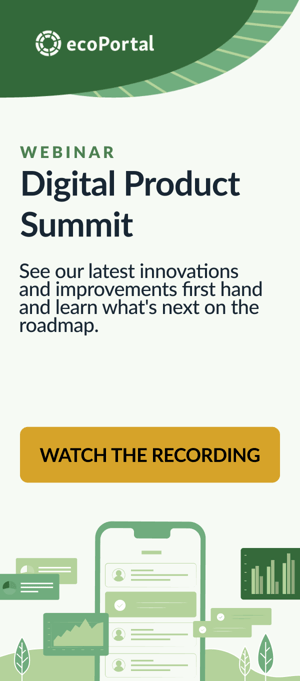.png?width=775&height=413&name=Kiosk%20Mode%20(1).png)
Sometimes, getting important information into the system should be as easy as “open, submit, done”. That’s the thinking behind Kiosk Mode – our new mobile-first feature that makes it faster and more secure to report using shared devices.
Whether it’s a team tablet in the warehouse, a contractor on site, or a work phone passed between shifts, mobile Kiosk Mode helps everyone submit forms with confidence, even when offline.
Why a Mobile Kiosk Mode?
On factory floors or remote job sites, your team needs:
- An experience designed for shared devices.
- Confidence that data stays private.
- A way to report without needing to manage accounts or credentials.
- Support for offline form submissions.
If you already know our web-based Kiosk Mode, you know how helpful it is to give people easy access to forms from a single shared device. That’s exactly what our mobile Kiosk experience offers — a clean, simple design that makes logging an incident or completing a checklist quick and easy.
Deep dive into what you’ll be able to achieve with our new Kiosk Mode designed for mobile devices below.
-
A Closer Look at the Mobile Kiosk Experience
-
With this feature, any smartphone or tablet can become a dedicated form submission tool. Here’s what you can expect:
-
- Submit-only screen: as soon as the device powers on, you can see a welcome screen with a simple interface where you can: select from a pre-configured list of forms, or scan a QR code to jump straight into a specific report.
-
You can choose to display a specific set of templates, meaning your teams using shared devices will only see what’s relevant for their role or site. Alternatively, you can enable form discovery using the Smart Form Finder and QR Code scanning.
-
Once a form is submitted, the app resets automatically, so the device is ready for the next person.
-
- Find the right form: need to report something but not sure where to start? By providing a quick description of what you need the Smart Form Finder can suggest the best form for you. If you still can’t find it, you can go back to the home screen and see all the forms available to you, including their descriptions.
-
This means everyone can submit the right report without needing to navigate the full system or know the correct workflow in advance.
- - Built for privacy: each submission is private. This means no one can view, edit, or revisit entries. Incomplete forms are automatically discarded after a period of inactivity (with an optional and adjustable timeout). This helps maintain confidentiality and prevents the risk of abandoned or partial submissions being stored or seen by passers by.
- - Your brand, your way: make it your own by applying your organisation’s brand identity to the kiosk experience. You can choose the logo, base colour, and welcome message.
-
Note: all whitelabelling configuration is carried out in the web app settings. To customise your Kiosk with your organisation's brand, raise a support ticket for next steps.
Where Kiosk Mode Fits Best
The mobile Kiosk Mode is perfect if you’re looking to simplify and expand access to your health and safety system without compromising privacy, usability, or data quality.
It’s especially useful for:
- Warehouses and factory floors using shared tablets.
- Field teams working in remote or low-connectivity areas.
- Contractors, temporary staff, and visitors who need to submit information or incident reports.
- Transport and logistics teams using smartphones passed between shifts.
How to Get Started
If you’re already using the web-based Kiosk Mode, you can now extend that same low-friction experience to your mobile device with the added benefits of greater data security and flexibility.
What’s Next?
We’re excited to help you bring faster, safer reporting to everyone on your team, no matter what device you’re using.
Looking ahead, we’re continuing to evolve Kiosk Mode on mobile to meet the needs of every customer. Future updates will include adjustable font sizes, a high contrast mode for greater visibility, clearer highlighting of required fields, and Smart Language functionality.
This release marks another step in making ecoPortal more accessible and inclusive for every type of worker – from field teams and contractors, to visitors and beyond.
We’ll be happy to hear how Kiosk Mode is working for you! Your feedback helps shape our roadmap and ensures we keep building tools that support safer, smarter workplaces.