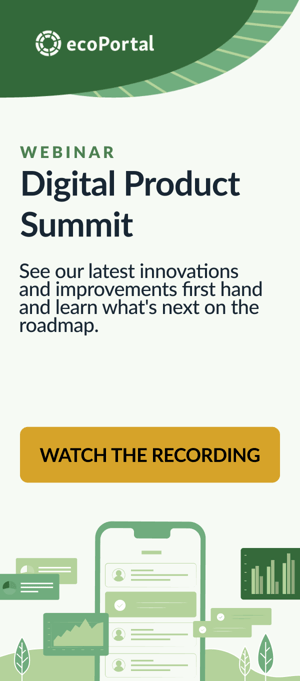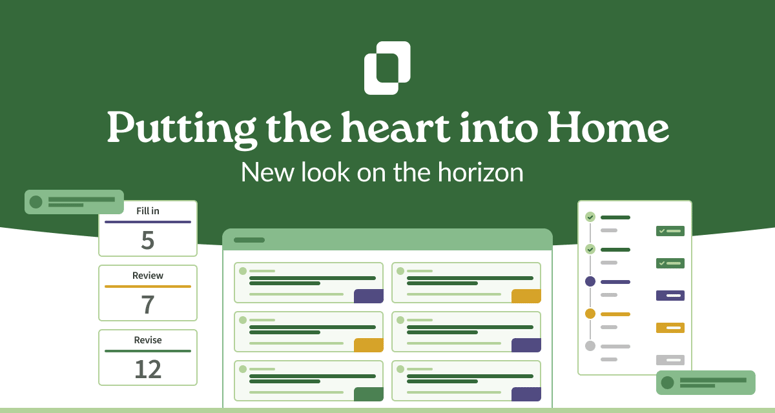
While whizz-bang features often steal the limelight, product design is the unsung hero of leading health, safety and risk management platforms. Why you ask? Because of its impact on engagement!
The simple truth is–if you want Josh to report that near-miss, it’s got to be easy and inviting for him to do so!
That’s the experience we’re setting out to deliver for every person who logs into our app. Our dedicated user experience (UX) and design teams have had the core areas of ecoPortal under the microscope, talking to customers, looking at user behaviour, and reviewing hundreds of feedback submissions. The result: a raft of design improvements waiting in the wings ready to positively impact the efficiency, usability, and accessibility of the app - encouraging active participation from everyone.
Following on from the success of our refreshed sidebar, we’re excited to share details of a new look and feel that will soon hit Home. Read on to:
1. Delve deeper into the new Home design;
2. Get details on the rollout schedule;
3. Learn what's coming up in the next phases of Home;
4. Understand where Home fits in with our ongoing user-centric enhancements.
Putting the heart into Home
As the entry point to ecoPortal, we’re transforming Home (previously known as My Dashboard) into a personalised hub where you can stay informed, and get up-to-date on your tasks, actions, and activities, fast!
Comprised of components, the new design provides an overview of, and access to, what matters most to you–putting the heart into Home.
A personal view of what’s relevant to you
Information overload kills engagement in its tracks, so we’ve made it a priority to surface the information most relevant to you as soon as you open ecoPortal.
It all starts with the smart ‘Create New’ component, which presents you with the forms you’ve used the most, while still allowing you to drill down to each one available to you.
.png?width=895&height=134&name=Untitled%20design%20(5).png) Design mock-up: Create new component
Design mock-up: Create new component
Your to-do list is made up of the ‘Tasks’ and ‘Actions’ components that outline your outstanding in-system and external duties, and give you quick access to the Task Manager and Actions Manager as well.
You’ll enjoy greater control over what you see on screen, with the flexibility to modify the view to suit your needs. Want to only see Tasks that have been created in the last 7 days? Simply use the ‘Created last 7 days’ quick filter. What’s more, the system will remember the last setting you chose the next time you visit.
Meanwhile, over on ‘Actions’ you can switch between a chart or list view, as well as filter your actions by when they are due. You can also click on a chart segment to jump to a filtered list view, especially helpful for keeping on top of actions that are due (or overdue!).
-1.png?width=400&height=413&name=image%20(1)-1.png) Design mock-up: Actions component
Design mock-up: Actions component
For the first time, you can see all open comment tasks and threads you’re involved in together in one place. The ‘Comments’ component gives you an overview of your open comments at a glance. You can read the latest comment in a thread, and navigate straight to the page the comment is on with one click–so nothing slips through the cracks.
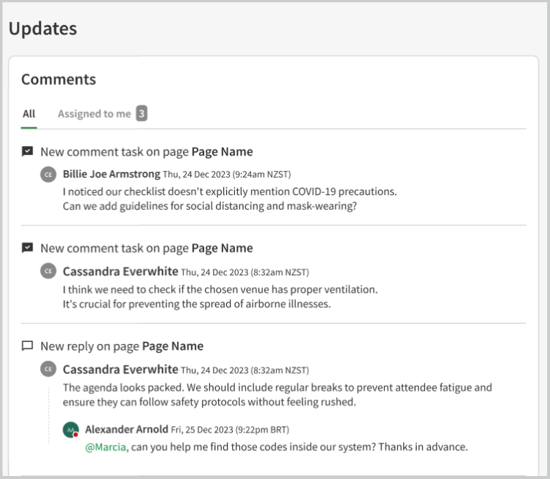 Design mock-up: Comments component
Design mock-up: Comments component
Stay informed like never before
Have you ever lost a page after submitting it? Well, Home is about to keep you updated on your pages like never before.
The new Active Pages component gives you an overview of pages you’re involved in, meaning those you have either created yourself or completed a fill-in or review task on.
But that’s not all, we often hear from frontline workers that they don’t know what happens when they report something unsafe. These people often have limited system access, meaning they only ever see the first stage of a page. That said, Active Pages lets you see the progress of pages you’ve created as they move through each stage while ensuring all permissions and privacy settings are adhered to!
Greater transparency keeps your people informed, closing the feedback loop, and in turn increasing the chances of them engaging in health, safety and risk again, in the future.
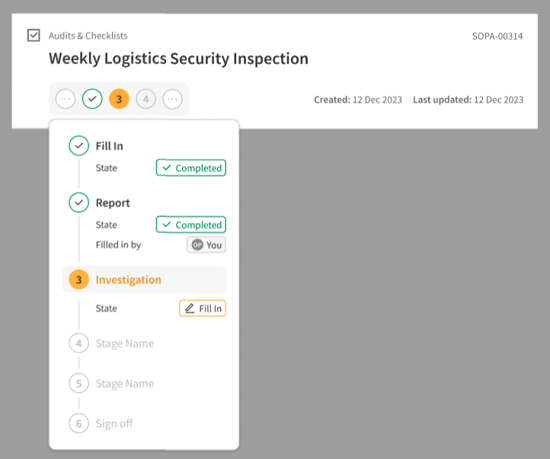 Design mock-up: Progress of stages in Active Pages component
Design mock-up: Progress of stages in Active Pages component
Create, find, and process information with speed
Efficiency is a key driver behind many of the finer details of the new Home design. From the modern layout to several eye-catching visual cues, you’ll be able to create, find, and process information with speed.
Completing tasks and actions on time plays a critical role in your organisation reaching its continuous improvement, and overarching health, safety and risk goals. Red icons let you assess the status of your tasks and actions in an instant, and draw your attention to your most pressing to-dos.
.png?width=650&height=417&name=Untitled%20design%20(4).png)
Design mock-up: Tasks component with escalated and overdue icons
Similarly, each task type has a unique colour letting you quickly differentiate between them. You can click on the summary counts at the top to drill down into each task type in a flash.
Finally, Home has been designed in a way that makes it easier for us to add more components based on your feedback in the future–paving the road for even greater individualisation options on Home ahead.
How will the new Home be released?
We’ll be rolling out the new Home design to all our users on Monday 29th April, 2024, which will see the end of our opt-in toggle on the legacy ’My Dashboard’ screen. The opt-in period was designed to let you, and your people (as individuals), try the new Home design and provide us with feedback.
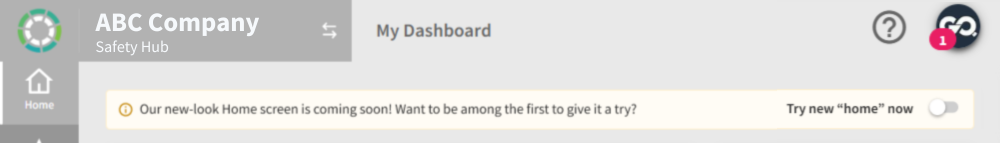
Design mock-up: Opt-in toggle
People are able to switch back to the legacy ‘My Dashboard’ screen during the opt-in period, however this option will no longer be available from Monday 29th April, 2024.
We’ve created this handy user guide for you to share with your teams. An in-app guide will also trigger for people the first time they land on the new Home screen-helping people to navigation the change.
Things of note:
- 1. If you have configured a landing page (instead of the default ‘My Dashboard’) to be the first screen you, and those in your organisation, see after logging into ecoPortal - this will remain unchanged. You will still have quick access to Home via the sidebar.
- 2. To start with, you will not be able to add or remove the components seen on Home (as you currently can in with My Dashboard under Interface Settings), but we intend to build greater individualisation options like this into Home in the future.
- 3. The new Home design will not be supported on kiosks. Kiosks will retain the legacy ‘My Dashboard’ design.
What's next?
With the full rollout, we'll be introducing a new Upcoming Dates component, which will be a carbon copy of Coming Soon on the legacy My Dashboard screen. That said, with Upcoming Dates you'll be able to filter events by date including the next 7, 14 and 30 days.
In more exciting news, a Home screen for supervisors/team leaders is next on our agenda, which will provide those with direct reports greater visibility into the activity, tasks, and actions of their team members!
In tandem with this project, we are working on improving the usability and design of our pages, charts and dashboards. We shared a sneak peek at some of these projects in our recent Digital Product Summit and will communicate more on this closer to the time.
Improving user experience by design is not a one-and-done job, but rather an iterative process. While these changes will represent a giant leap forward for our user interface (UI), we’ll be relying on your feedback to understand how we can make your experience using ecoPortal even better.
Got an improvement suggestion, or a brilliant idea for a new component? Keep your eye out for our in-app feedback prompts as we roll these changes out across ecoPortal.
In the meantime, if you have any questions, please reach out to your Customer Success Manager.