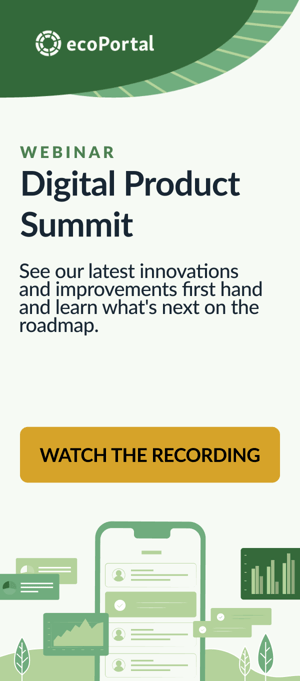-1.png?width=775&height=413&name=Kiosk%20Mode%20(1)-1.png)
Ever needed to share information in ecoPortal with someone who doesn’t have a login? Now you can keep all your stakeholders informed in a managed way with public links to pages.
Share up-to-date information with those who need it
Public links to pages allow you to provide quick access to information in ecoPortal to anyone; bypassing the need to set those people up as users (or update their user permissions).
There are countless ways you can put public links to pages to good use, such as sharing timely reports with board members, audit findings with consultants or policy, procedure and on-site hazard information with visitors.
Let’s further explore how public links to pages work, what measures are in place to keep your data safe and how you can get started.
Public links to pages explained
Public links are unique URLs that can be shared with anyone to provide them with view-only, conditional access to a specific page in ecoPortal.In just a few clicks, users can generate a public link to a page and rules can be applied to maintain control over what can be accessed and when.
Access controls keep your data safe
- While certain situations warrant the need for public links to pages, data privacy is still an important consideration. That’s why we’ve built in several controls that allow you to manage how people access your information.
-
How can I get started?
This feature is now available to all customers. We recommend you first align internally on which registers in ecoPortal you would like to enable public sharing for.
Then contact us, or reach out to your Customer Success Manager, and we'll arrange for this to be activated for you.